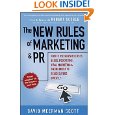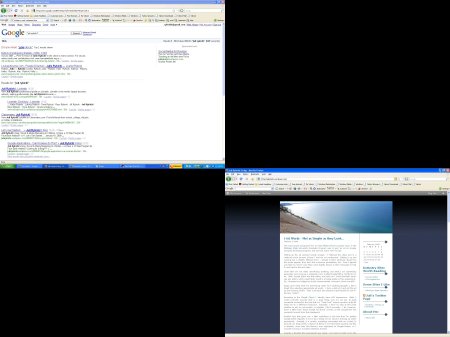While I use Google daily for simple searches, maps and other very low-tech chores, I had never before delved any deeper into the Google applications. In fact, until this assignment I was fairly unaware these applications even existed. Yet another great reason for me to take this course….
In looking at the various Google applications, I found some to be useful, and others, not so much. Google Calendar, for instance, isn’t all that enticing to me because I am a Microsoft Outlook addict and have been for years now. It works very well for me and I can sync it to my phone as well, keeping me on track both at home and when I’m out and about.
Google Reader, however, was an application that intrigued me. While I would love time to read all the various papers we receive, it rarely happens. To be able to subscribe to my favorites, and add alerts as well, is a perfect mix for me.
I downloaded Google Reader and subscribed to “pre-packaged bundle”, which included 10 feeds. Of these 10 feeds, 5 were Detroit-based, such as the Detroit Free Press, Detroit News, and Click-on-Detroit.com – all of which I read, or try to read, on a regular basis. This little tool had promise!
I also subscribed to the pre-packaged sports bundle, which again included many of my favorites.
I created a gmail account some time ago at the urging of a friend, but admittedly never used it. Now that I have subscribed to both Google Alerts and Google reader, I’m glad I have that email account, and I’m sure I will be using it much more frequently.
Another very cool application that I looked at was Google Earth. Imagine, having the ability to “fly” anywhere in the world while seated at your computer. What a great way to check out other cities – both near and across the world. I downloaded this to my computer and the next thing I knew, two hours had gone by. It was so much fun! Also, since I am always in “mom” mode, I thought this would be a great teaching tool for my kids as they learn about new cities, countries and areas in school. My six year old sat with me and we looked up Troy, Michigan, and found Daddy’s office. We looked up Denver, Colorado and found Aunt Lisa’s work building. We sat there for quite a while looking at huge buildings in some of the bigger cities around the country. We looked up Washington DC to see the white house after the Inauguration, and we also found the Capital Building. Finally, we looked up Chicago and found the American Girl store – very important.
Given that I am a very visual person, I love these types of websites. I could sit for hours (and have done so) using this new tool. I only wish this was available to me when I was in junior high and high school. What an advantage it would have been to see, first hand, some of the places we were talking about and learning about.
Another fun feature on Google Earth is the “sun rise” option. By hitting a button, you can watch the sun rise or set in any given city. That too is very cool, as it gives an entirely different perspective to what you’re looking at.
My favorite feature right now is probably the ability to watch events unfold geographically. For instance, you can use Google Earth to watch the spread of Bird Flu, or the outbreak of another airborne illness, and see what areas it is affecting. You can also watch crisis’ unfold, such as a Tsunami or an ongoing battle or war. These allow you to actually see the area where the event is taking place, while at the same time keeping track of the status of the event. How cool!
Given my limited experience with, and exposure to these new Google applications, I can’t say I have found anything that I don’t like. I’m sure that any issue I would have at this point would be due more to my lack of knowledge than a Google shortfall. But, as I get more familiar with these tools I will certainly post any updates.